Hardware Services & Policies
Hardware Purchases
All computer and printer purchases at CVM require prior approval from CVM IT staff. We provide quotes for computer and monitor models from the CPI contract available through the online Marketplace, tailored to meet the intended use.
Dell is the approved vendor for desktops and laptops, as NC State participates in the UNC system’s Combined Pricing Initiative (CPI) established in May 2010.
Apple purchases must also be approved by Computing Resources staff, with quotes based on Marketplace Apple Education pricing.
Our quotes include Dell and Apple computers with four-year warranties. Dell computers come with next-business-day onsite service, and Dell laptops require an additional accidental damage warranty.
Please consult CVM IT before purchasing printers to avoid compatibility and network issues.
We maintain a list of frequently purchased IT items with Marketplace vendor numbers and prices for reference.
For assistance, contact CVM IT at 919-513-6677 or vethelp@ncsu.edu.
Hardware Support
- Installation of supported Dell and Apple computers purchased from the NC State Marketplace which will include the standard software listed on this web site, internet connectivity, enrollment in one of the required computer management systems, and inclusion in the CVM IT Oracle inventory database.
- Installation of supported peripheral devices such as printers, scanners, etc.
- Disconnection and reconnection of computers, printers, scanners, etc to facilitate moves. CVM IT personnel do not participate in the actual relocation of equipment. CVM IT personnel do not participate in the actual relocation of equipment, as that is a CVM Facilities service or one that can be coordinated via departmental resources.
- Assistance in identifying and resolving computer hardware problems and consultation with the vendor, if under warranty, to obtain service and/or replacement components. The customer or the customer’s department may be required to return the component for repair/replacement – even if under warranty in some cases and in particular if the warranty has expired.
- Assistance with vendor-provided technical assistance. CVM IT can be contacted in advance if vendor-provided technical assistance requires us to be present for administrative access to hospital, research, or administrative computers.
- Assistance with IoT (Internet of Things) devices. More and more devices are being developed to access wired and wifi networks that can be beneficial but they can also be a security concern. CVM IT cannot guarantee that just because something can go on the network that it will be allowed to go on the network. We would need security information about each particular device to determine if it will be allowed on either the wired or wireless networks. Some items that we have allowed on our networks that have been beneficial are freezer monitoring systems and observation cameras.
CVM Standard Windows and Apple Devices
- Below is a list of standard computing equipment for the CVM. If you would like to purchase any of these computers for your faculty, staff, or students, please submit a ticket to the CVM IT department by emailing vethelp@ncsu.edu or calling 919-513-6677. We will provide a quote that can be processed through your department’s administration..
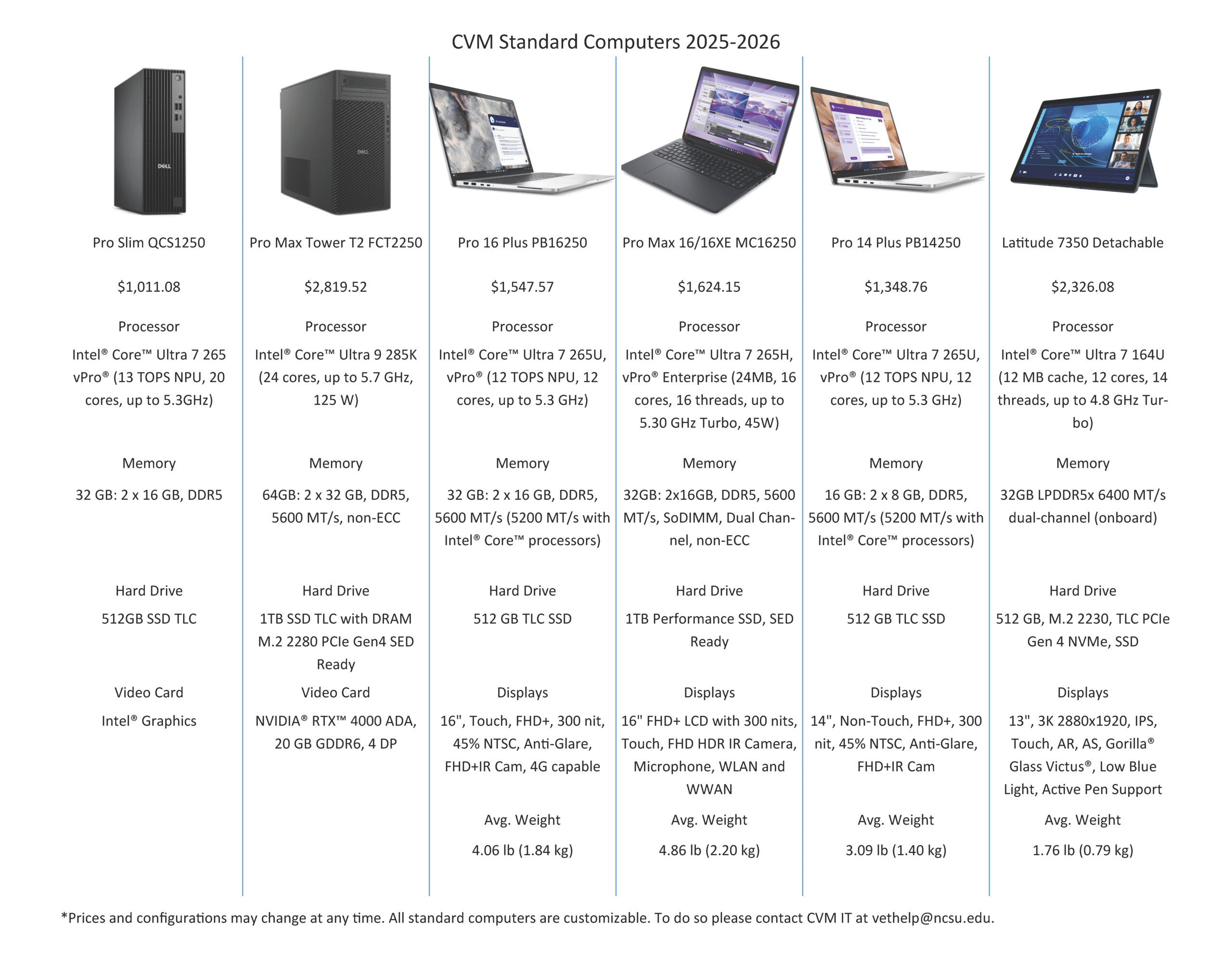
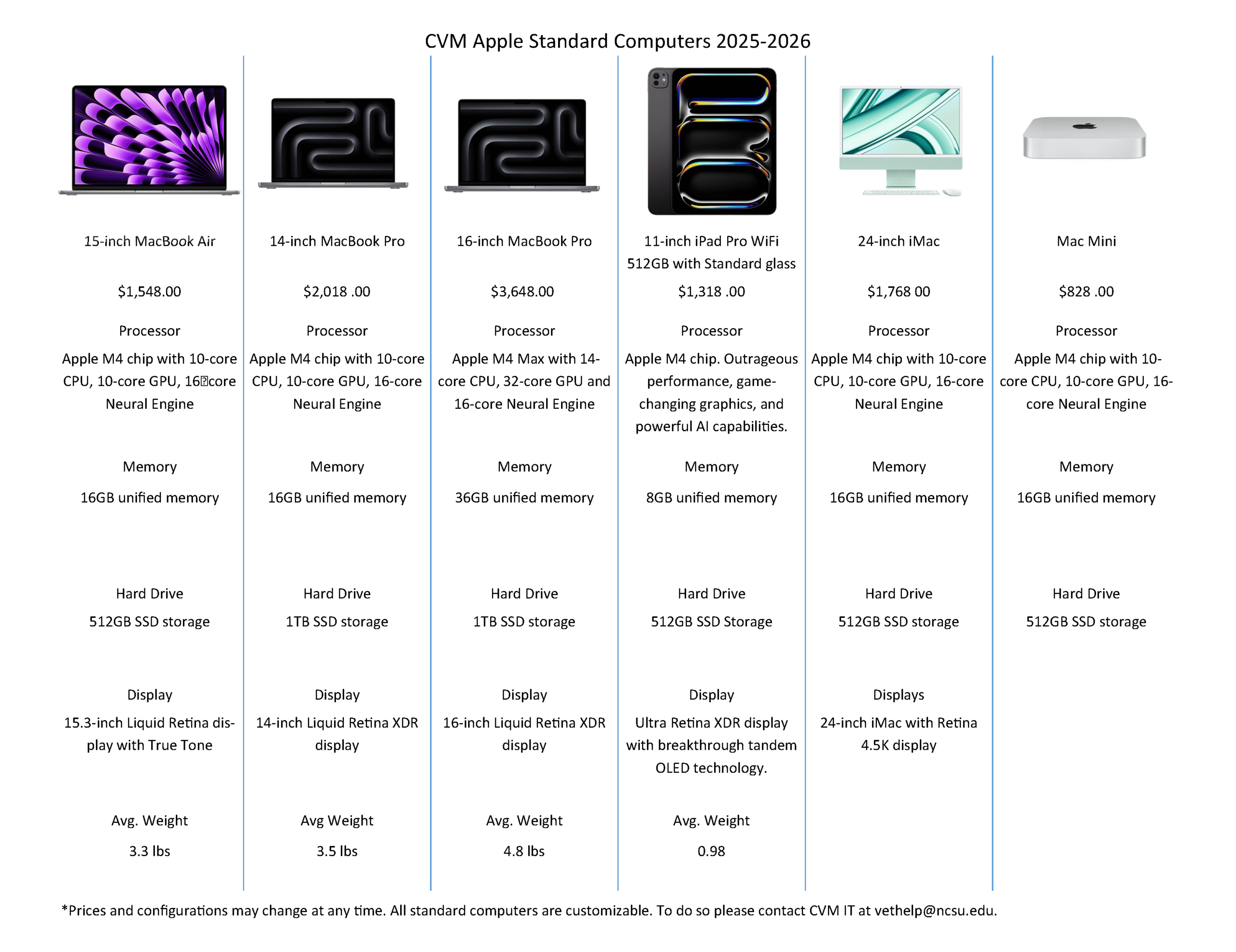
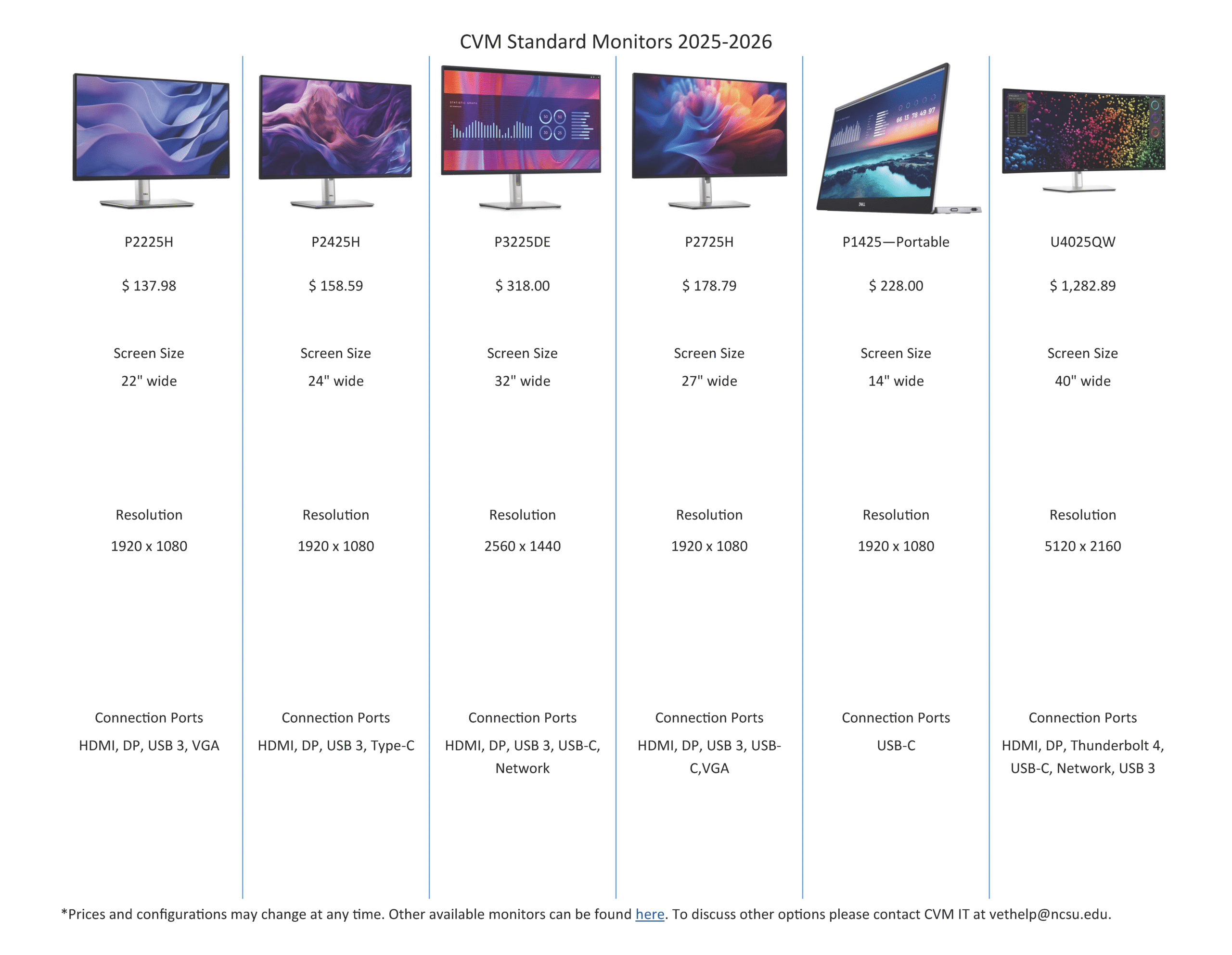
CVM Network & Data Services
- Identifying active network outlets, troubleshooting network connectivity problems, and reporting problems to ComTech if necessary
- Assistance with the three University-provided, campus-wide wifi options that are available in the CVM Main, Research, BPC buildings and adjacent outside areas :
- eduroam (secured & encrypted)
- ncsu (unsecured & unencrypted) recommended for devices that can’t connect to eduroam
- “Guest” for people who do not have a Unity ID
- Setting up devices on the CVM-only wifi network designated for CVM equipment that requires device-based (not user based) WiFi authentication (e.g., freezer monitors, Ultrasound machines, portable ECG equipment, etc. that are WiFi only and used by multiple users
- Acquiring access to Special Operating System (SOS) network resources with OIT for CVM IT-and OIT-approved, critical-use computer equipment that use unsupported operating systems (i.e., Windows XP, Windows 7)
Your Responsibilities
- Working with your department to purchase your software and hardware that is not already provided
- Securing installation software/media and installation keys and/or serial numbers (even digital formats) for possible reinstallation situations
- Procuring necessary peripheral devices such as USB cables, ethernet hubs, web cams, headsets, printers, etc. – after consultation with CVM IT.
- Backing up your data. CVM IT can assist with suggestions for backup solutions. Research data may be regulated by granting organizations as to where data can be stored and for how long. Solutions can be as simple as a secured/encrypted external drive to cloud storage with many options in between.
- Securing passwords with password management/vault solution (.i.e, LastPass, 1Password) used for third party and/or cloud computing and Software as a Service solutions that use non-NCSU usernames/accounts and passwords.
Personally Owned Computers
- Personally-owned computers (faculty, staff, students, adjuncts, no-pays, etc.) are not supported by CVM IT.
- Remote desktop access (RDP) is allowed from personally-owned computers conditional on supervisor approval. CVM IT will provide instructions and the necessary information for RDP to CVM computers.